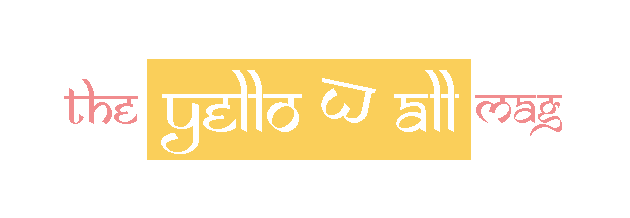In today’s content creation landscape, AI voice generators have become indispensable tools for creators looking to add a professional touch to their videos. This article explores two popular free AI voice generator websites – ElevenLabs and PlayHT – providing insights into their features and how creators can leverage them for English and Hindi voice generation. Additionally, we delve into a unique method using Microsoft Edge to generate unlimited AI voices for a short-term solution.
ElevenLabs
ElevenLabs is a renowned platform for AI voice generation, especially favored for its proficiency in generating Hindi voices. To get started, users simply need to choose an English voice, input their Hindi text, and click generate. Notably, the platform offers the Adam voice, recommended for Hindi content creators. The generated AI voices can be reviewed, downloaded in MP3 format, and seamlessly integrated into short videos.
Link – ElevenLabs
PlayHT: Unleashing English Voices
While ElevenLabs excels in Hindi voice generation, PlayHT emerges as a powerful tool for English voices. Users can create a free account and access the PlayHT studio, where they can select voices like Larry’s for their content. PlayHT 2.0, with enhanced features, allows users to add emotions and control voice parameters such as intensity and stability. The generated voice files can be downloaded in .wav format for versatile use.
Link – PlayHT
Creating Unlimited AI Voices with Microsoft Edge
For creators looking to generate unlimited AI voices for a short period, the article introduces a unique method using Microsoft Edge. By utilizing the browser’s AI voice feature, users can upload a script and select voices from a list. While lacking a direct download option, the voices can be screen recorded and exported for use. This method, though not as refined as ElevenLabs, offers a cost-effective solution for those just starting in content creation.
Monetizing AI Voices on YouTube
Monetizing AI-generated content on YouTube requires strategic thinking. YouTube policies discourage plagiarism, making it essential to diversify voices. Creators can achieve this by assigning different voices to various lines, introducing variation and complying with YouTube regulations. The article also suggests using Audacity, a free audio editing software, to further customize AI-generated voices and make them distinct.
Conclusion and Future Perspectives
In conclusion, the article emphasizes that using free AI voice generators can be a stepping stone for creators. As revenue grows, creators may consider investing in subscription-based platforms for more advanced features and capabilities. The potential for generating unlimited AI voices on Microsoft Edge offers a temporary workaround but underscores the importance of long-term solutions for content creators.